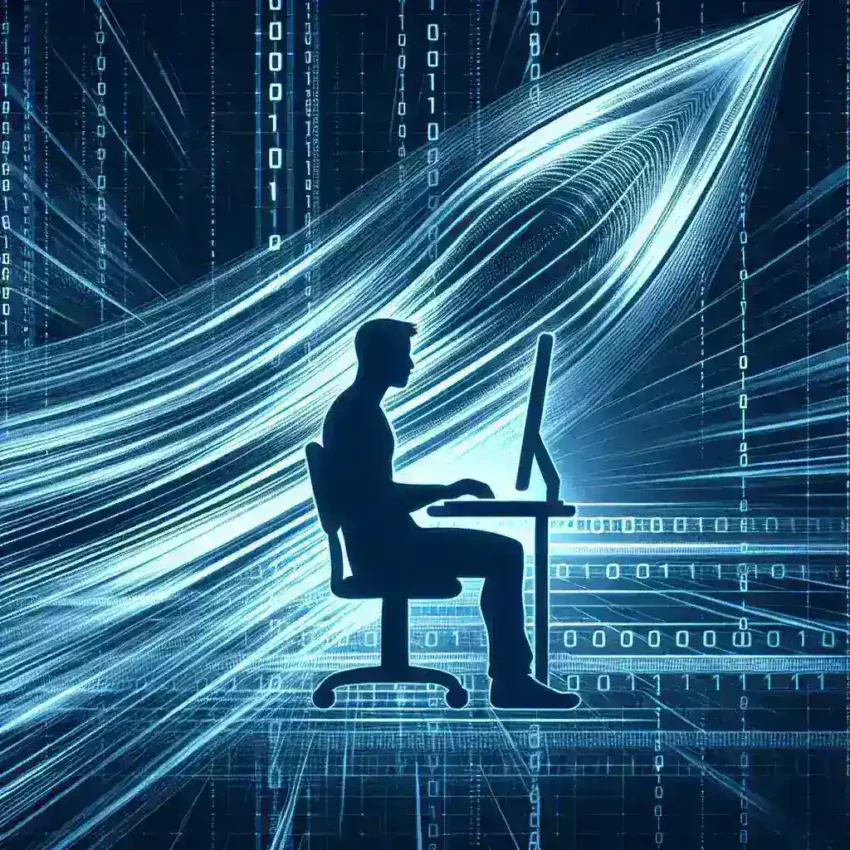In today’s digital age, having a fast and reliable internet connection is crucial. Slow internet can be frustrating, whether you’re trying to stream a movie, download large files, or browse the web. Fortunately, there are several steps you can take to speed up your internet connection and enhance your online experience. Let’s explore some effective tips and techniques:
1. Check Your Internet Speed
Before you can improve your internet speed, it’s important to determine how fast or slow your current connection is. Use an online speed test tool to measure your download and upload speeds. This will give you a baseline to compare your improvements against.
2. Restart Your Devices
Often, a simple restart can solve many internet speed issues. Turn off your modem, router, and computer or device. Wait for a minute or two, then power them back up. This can refresh your network connection and potentially improve your speed.
3. Position Your Router Optimally
The placement of your Wi-Fi router can significantly impact your internet speed. Ensure that your router is placed in a central location, away from walls, obstructions, and other devices that can interfere with the signal. Positioning it higher off the ground can also enhance coverage.
4. Secure Your Network
If your network is not properly secured, unauthorized users may be connecting to your Wi-Fi and using up bandwidth. Set a strong password and enable encryption (WPA2) to prevent unauthorized access, thus improving your internet speed.
5. Clear Your Browser Cache
Over time, your browser can accumulate a large amount of cache and temporary files, which can slow down your internet speed. Clearing your browser’s cache regularly can help improve performance. Go to your browser’s settings or preferences and find the option to clear cache.
6. Use an Ethernet Cable
While Wi-Fi is convenient, a wired connection can usually provide faster and more stable internet speeds. If possible, connect your device directly to the router using an Ethernet cable to enjoy a more reliable internet connection.
7. Update Firmware and Software
Make sure that your router’s firmware and your device’s software are up to date. Router manufacturers often release firmware updates that can improve performance and fix bugs. Similarly, updating your device’s software can optimize network connections and improve speed.
8. Limit Bandwidth Usage
If you have multiple devices connected to your network, each device consumes a portion of your bandwidth. Limit bandwidth usage by prioritizing essential activities and closing any unnecessary background applications or downloads.
9. Consider a Range Extender
If certain areas of your home or office have weak Wi-Fi signals, a range extender can help boost your wireless coverage and improve internet speed in those areas.
10. Contact Your Internet Service Provider (ISP)
If you’ve tried all the above steps and are still experiencing slow internet speeds, it may be time to contact your ISP and inquire about your plan’s capabilities. They can check for any potential issues on their end or suggest an upgrade to a faster plan.
By implementing these tips and techniques, you can enhance your internet speed, reduce frustrations, and enjoy a seamless online experience. Remember to periodically check your internet speed to track your progress and ensure you are getting the most out of your internet connection.